Resource Number
One
Math Blaster
· I used to use this resource to learn
math on the computer as a kid. Now users can play online or on app platforms.
Math Blaster is owned by Jumpstart which is a renowned education product
producing company. The game utilizes
mini games that test ones knowledge in math and science. Kids, like I once did,
love the intergalactic space theme and the cool aliens and mutt creatures one
can play as. A new feature that didn’t exist when I used to play is an interactive
feature that players can socialize in the platform with other players. They can
challenge one another in the game too. Games to play include B-Force Blaster,
Monster Mutt Rescue, Oozami and Alien Wrangler.
The website says the game is appropriate for 3-12 year olds but I would
say the more proper age range is 6-8. The child needs to read and comprehend
what is going on. However, a child over the age of 8 may start to think the
program is uncool and cheesy. The mini games, though, are gaged to what level
you are at so which is nice so a large variety of people can play. Therefore, I would recommend this computer game not for
3-12 but for ages 6-8.
Resource
Number 2
Youtube or other
video sharing platform
·
Learning can often be supplemented by online
videos available on platforms such as Youtube. If a student does not fully
understand a subject, from long division to
the second derivate, he or she has the capabilities to go online and
watch more examples of similar problems. Any age range can use the videos on
line which is the best part. Because there are a wide array of videos for most
topics, then any child with internet connectivity permission can search to find
what he or she needs help with.
Resource
Number 3
MathOps
Math Ops is an online Web-based Pre-Algebra and
Algebra Instruction platform. It allows for students to take the course online
with interactive lessons and tutors. It allows for students of all ages to pay
for a course in lie of the traditional classroom setting. I would recommend
this platform for students over 10 years old. Students should be responsible
enough to manage their work and thus should be at leas 10 years old. The
platform lets students who may be more gifted learn concepts before the
allotted time in schools. It does, however, cost money for the user.
Resource 4
Statcrunch
The final Math supplemental platform I would
recommend is Stat Crunch. Statcrunch is an
online graphing and computing tool that helps users manipulate statically
methods. I used statcruch as a freshman in college and found it appropriate for
my grade level. Therefore, I would recommend that users of stat crunch be in
high school or some level of higher education because there is little user help
and guidance available. Much of it requires background knowledge and technological
experience too!

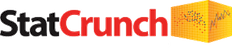
I still use youtube for math help -- it's a great resource!
ReplyDeletelauren,
ReplyDeletegood resources. i love math blaster for kids! stat crunch requires A LOT of technological skills and a quite a bit of mathematical syntax knowledge for entering data. not for the faint of heart.
professor little